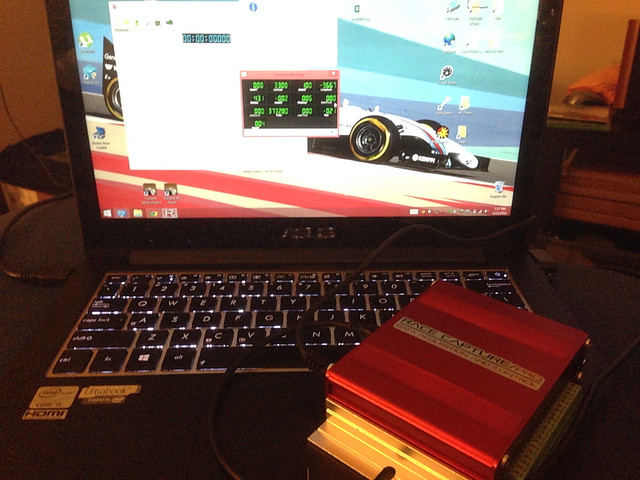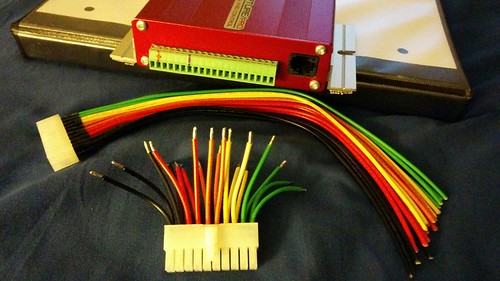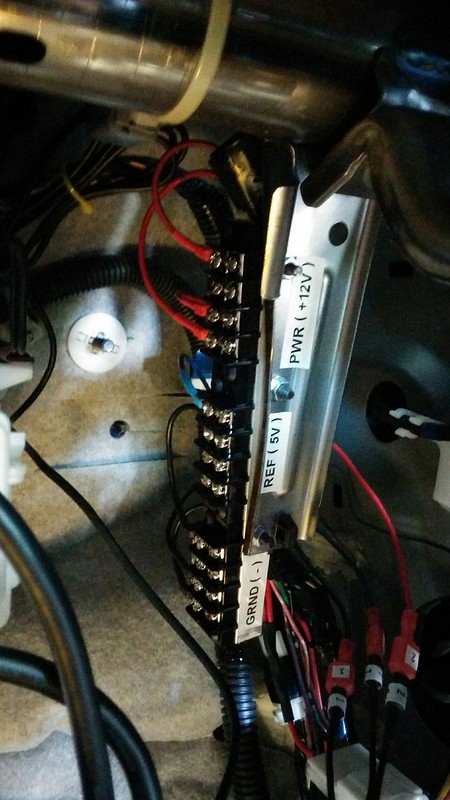Page 1 of 1
Howdy
Posted: Thu Feb 27, 2014 1:08 am
by momostallion
Hello everyone,
My name is Mo. I drive/race:
'12 Mitsubishi Evolution X (road/circuit race)
'03 SVT Cobra (drag race)
Triumph Daytona 675 (no race... too chicken)
Also a 1/5th owner of our team chump/lemons car (endurance race).
Then toss in a bit of karting. Hell, even have a racing simulator setup in the house.
I'm a programmer (c#) during the day and avid motorsports enthusiast the rest of the time.
Glad to have found you guys and interested in running your systems very soon. I'm no stranger to engine management systems & tuning, laptimers and data acquisition devices.
mo


Posted: Tue Mar 04, 2014 5:48 pm
by rdoherty
Hi momostallion, welcome! I am a fellow Lemons racer too.
Posted: Sat Apr 26, 2014 2:30 pm
by momostallion
thanks!
got my Race Capture Pro in yesterday.
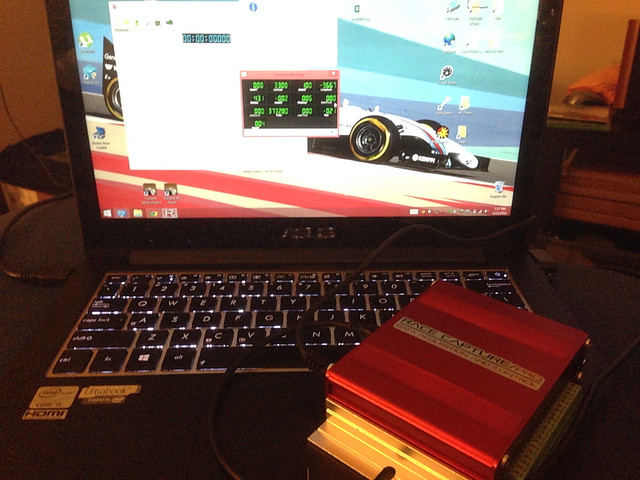
Posted: Fri Jul 25, 2014 7:12 pm
by momostallion
Figure it's time for an update on my install.
I had already installed a Nexus 5 2nd gen tablet in my Evo for music/nav+


The install is wireless/removable. Audio is bluetooth, charging is wireless, and mounting is magnetic.
http://www.youtube.com/watch?v=R5GLHCyzyyk
So the natural progression from here was... RaceCapture!

wiring
Posted: Fri Jul 25, 2014 7:18 pm
by momostallion
there are 20 pins on the unit so i decided, why not use a 20 pin motherboard ATX harness?
(NOTE: i came to later discover the green wiring block on the RCP was removable :\)

cut.

strip and solder ends.
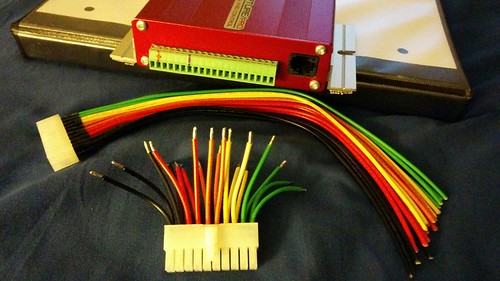
one side goes here:

then other plugs in:

the ATX extension harness was only 1 foot in length so I had to extend. NOTE: if i was do to it again, i would order just the connectors and pins and build my own to length and most importantly, no rainbow colors.

heat shrinked.

terminated with these fully insulated connectors, heat shrinked as well, labeled.

finished.

Posted: Fri Jul 25, 2014 7:20 pm
by momostallion
here is the data aquisition unit mounted up:

ran the harness i built in the car. this will allow me to easily connect sensors to the unit:

mounted 10hz gps sensor for lap timer part of the data acquisition unit:

then built a distribution block on a bracket for power, ground, and 5v reference (for analog sensors). i can access all this by pulling the glove box down:

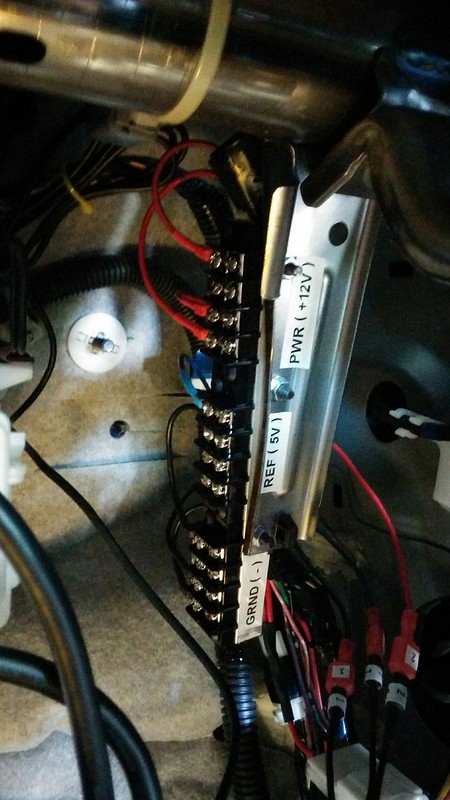

power!

Posted: Fri Jul 25, 2014 7:26 pm
by momostallion
next up:
got my bluetooth module and shift x in.



i'll try to mount this guy here somehow. i need to redo the wiring for it. what i have currently is a bit stiff. i wish this board had a simple 4 pin mobo style connector on it.

Posted: Fri Jul 25, 2014 7:31 pm
by momostallion
a couple of things:
i have an oil pressure sensor but plugged port on my engine is being too stubborn to remove. this is a bummer, i need to figure a way to get that plug out as i dont want to use a sandwich plate
i was considering 4 EGT sensors but im just not sure i have enough space.
now im really waiting for updates to race analyzer and the android app. hoping to make some of these gauges more dynamic and alert based. i dont care what my fuel pressure is unless i need to! same with oil pressure and stuff. hopefully in future versions the interface will be very customizable.
and the biggest thing, im just waiting for the OBD2 interface to really see all my sensors (Tach, MAP, wideband, coolant temp).
Posted: Fri Jul 25, 2014 9:38 pm
by jpf11
My god... please come re-wire my track car. That is a brilliant and clean method of wiring it in. Love it!
Posted: Sat Jul 26, 2014 1:42 am
by momostallion
thanks mate! the great thing is that it's rather simple. i built the harness, 'heatshrank', and labeled it while on the couch while watching TV.
i think i'm going to cut open a 6ft USB cable to use for the Shift-X. i want thinner more flexible wiring.
Posted: Sat Aug 02, 2014 1:28 am
by momostallion
finished the shift-x install. i did redo the wiring with a usb cable i cut open. fashioned a quick bracket and done.