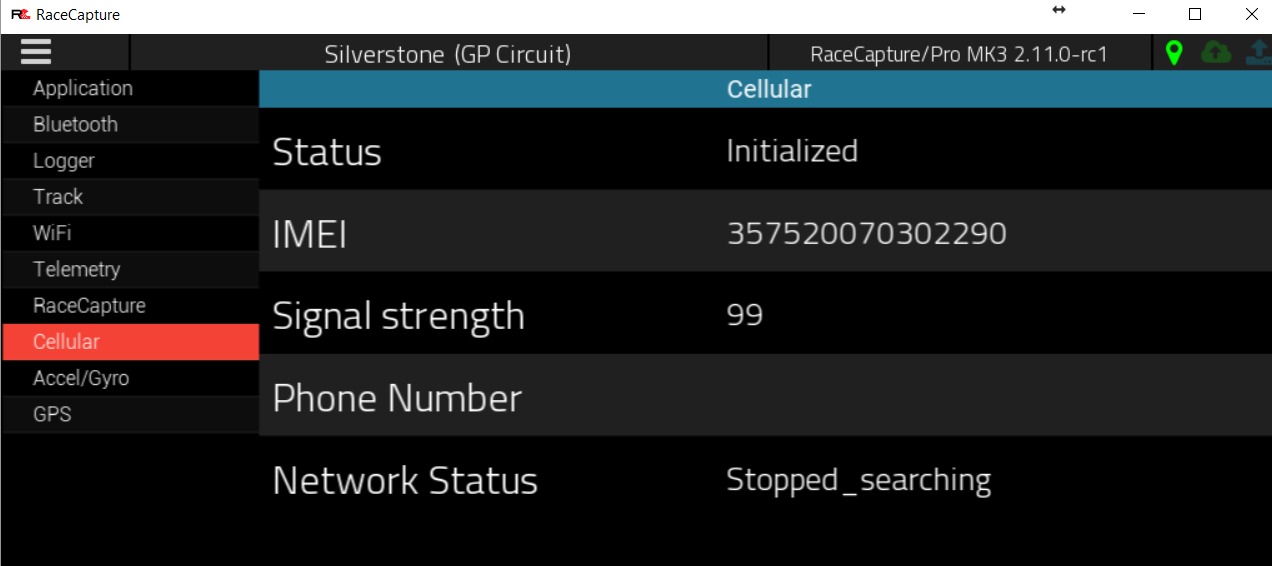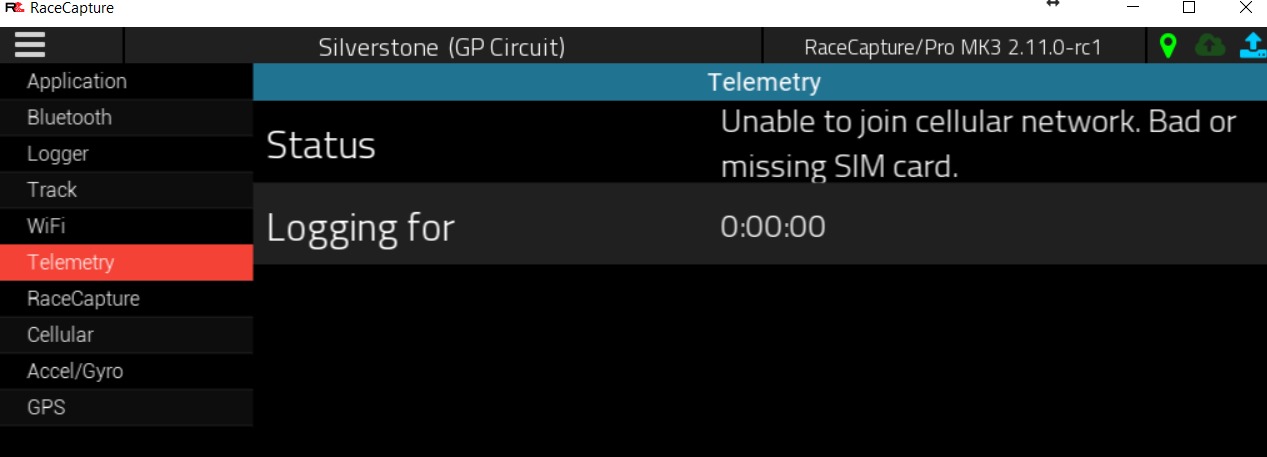Hi, first time out, so pardon me for maybe asking newbie question.
At Silverstone with a Vodafone UK SIM card (no pin-code).
Can't get connected.
Log says:
[cell] Loading driver for UBlox Sara U280
[gsm] Failed to read phone number
[gsm] Failed to parse phone number
[gsm] Failed to parse phone number
conn: not connected. retrying
[cell] Resetting modem...
HELP!
GSM problem in the UK
Moderators: JeffC, rdoherty, stieg
-
einarthorsen
- Posts: 4
- Joined: Thu Mar 30, 2017 1:00 pm
- Location: Zoetermeer
- Contact:
-
einarthorsen
- Posts: 4
- Joined: Thu Mar 30, 2017 1:00 pm
- Location: Zoetermeer
- Contact:
-
einarthorsen
- Posts: 4
- Joined: Thu Mar 30, 2017 1:00 pm
- Location: Zoetermeer
- Contact:
Hi,
Thanks for posting. For how long has it been searching? What we've noticed is that some carriers take a long time to register on the network - at least for the initial attempt. Try leaving it powered up for an extended period of time to test.
What RaceCapture does is wait for a while to see if the cellular can register on the network, and then 'gives up', resetting the internal cellular module, and trying again (similar to turning your phone off/on again).
We're suspecting that in some cases, we're not waiting long enough, and we've been testing a variation of the firmware that simply waits longer before giving up and trying again.
Thanks for posting. For how long has it been searching? What we've noticed is that some carriers take a long time to register on the network - at least for the initial attempt. Try leaving it powered up for an extended period of time to test.
What RaceCapture does is wait for a while to see if the cellular can register on the network, and then 'gives up', resetting the internal cellular module, and trying again (similar to turning your phone off/on again).
We're suspecting that in some cases, we're not waiting long enough, and we've been testing a variation of the firmware that simply waits longer before giving up and trying again.
-
einarthorsen
- Posts: 4
- Joined: Thu Mar 30, 2017 1:00 pm
- Location: Zoetermeer
- Contact:
Hi Brent, thanks for looking at this.
First of all; good news, we're up and running!
So, here's what finally worked:
1. Dutch Vodafone sim card in phone, make it work on internet, read out APN settings.
2. Put these settings (live.vodafone.com/vodafone/vodafone) into RC app, write to RCP, power off RCP, insert sim card, power on RCP.
It still took a while to fully work (cellular would register, but telemetry would still not connect), but patience prevailed...
Einar
First of all; good news, we're up and running!
So, here's what finally worked:
1. Dutch Vodafone sim card in phone, make it work on internet, read out APN settings.
2. Put these settings (live.vodafone.com/vodafone/vodafone) into RC app, write to RCP, power off RCP, insert sim card, power on RCP.
It still took a while to fully work (cellular would register, but telemetry would still not connect), but patience prevailed...
Einar
brentp wrote:Hi,
Thanks for posting. For how long has it been searching? What we've noticed is that some carriers take a long time to register on the network - at least for the initial attempt. Try leaving it powered up for an extended period of time to test.
What RaceCapture does is wait for a while to see if the cellular can register on the network, and then 'gives up', resetting the internal cellular module, and trying again (similar to turning your phone off/on again).
We're suspecting that in some cases, we're not waiting long enough, and we've been testing a variation of the firmware that simply waits longer before giving up and trying again.