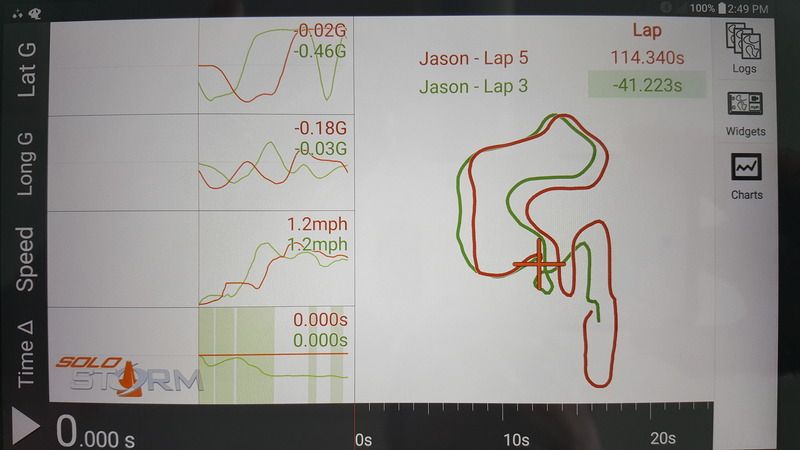Bad GPS Maps
Posted: Mon Apr 24, 2017 10:24 pm
Fresh installation of SoloStorm connected to RC/P (mk2) via BT, 2002 Corvette in an autocross setting... RC/P is mounted in glovebox, GPS antenna running out the passenger window up the A-piler and attached to the roof with double-sided tape.
When viewing the GPS connection on the SoloStorm I'm seeing 8 or 9 satellites, however, I'm getting maps which don't match, even minutes apart. The accelerometer and g's are consistent from run to run.
I've attached an image of two runs that happened about 5 minutes apart. Others at the event location did not have issues with GPS maps (so satellites are available).
Any ideas on what I need to do to improve this? Thanks.
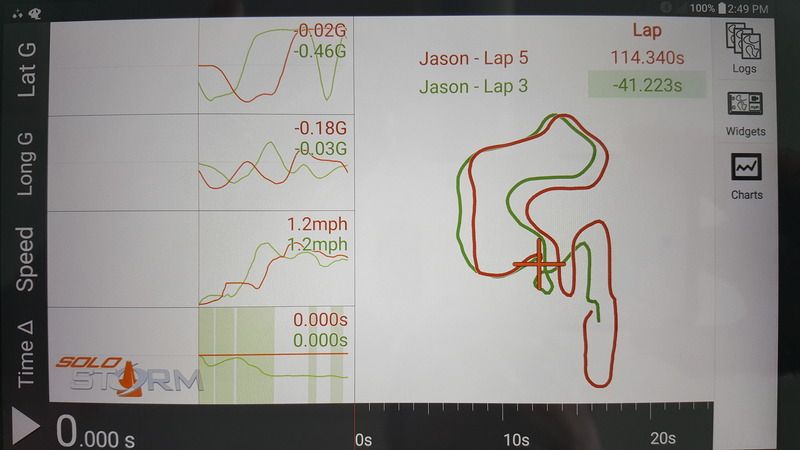
When viewing the GPS connection on the SoloStorm I'm seeing 8 or 9 satellites, however, I'm getting maps which don't match, even minutes apart. The accelerometer and g's are consistent from run to run.
I've attached an image of two runs that happened about 5 minutes apart. Others at the event location did not have issues with GPS maps (so satellites are available).
Any ideas on what I need to do to improve this? Thanks.