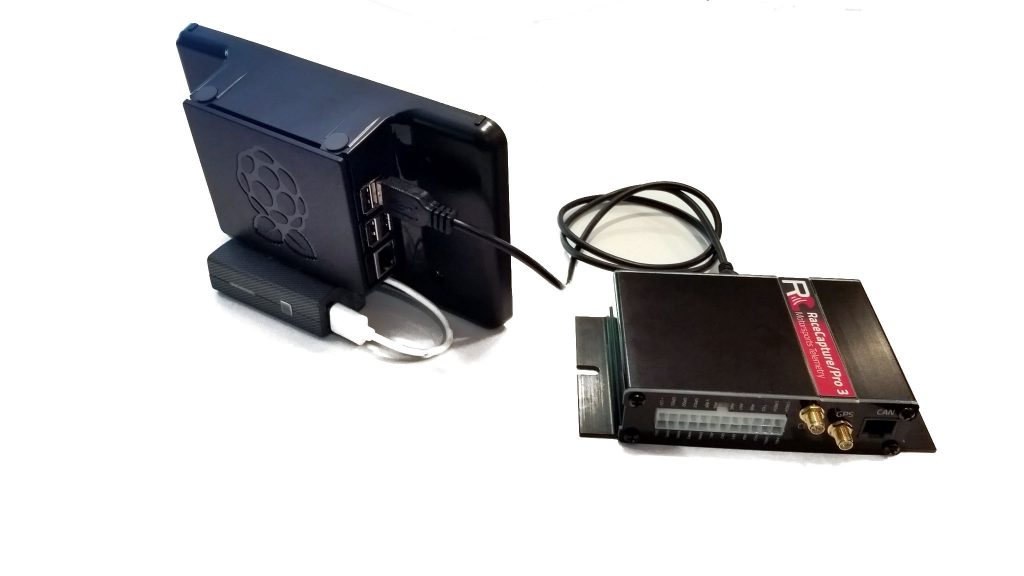Page 1 of 2
RC App on RasberryPI 3 running Raspian OS
Posted: Wed Jun 21, 2017 3:29 am
by erichpfa
I would like to use Race capture on my Rasberry pi with LCD running Raspian. How do I get it installed ?
Erich
Posted: Mon Jun 26, 2017 9:58 pm
by brentp
Funny you asked, we are working on some instructions just for that. It works extremely well on a Raspberry Pi, as it turns out. Plus, it doesn't require Android and the related overhead - runs right from the command line, and will give the effect of a dedicated dash that starts upon receiving power. You'll be able to connect over WiFi, or even USB for that hard-wired effect.
https://www.youtube.com/watch?v=qLs-MUgHRxM
We'll reply here with updates!
Posted: Fri Jul 14, 2017 12:41 am
by brentp
Posted: Fri Jul 28, 2017 11:11 am
by GTIspirit
Where did you get the housing for the display shown in this picture?
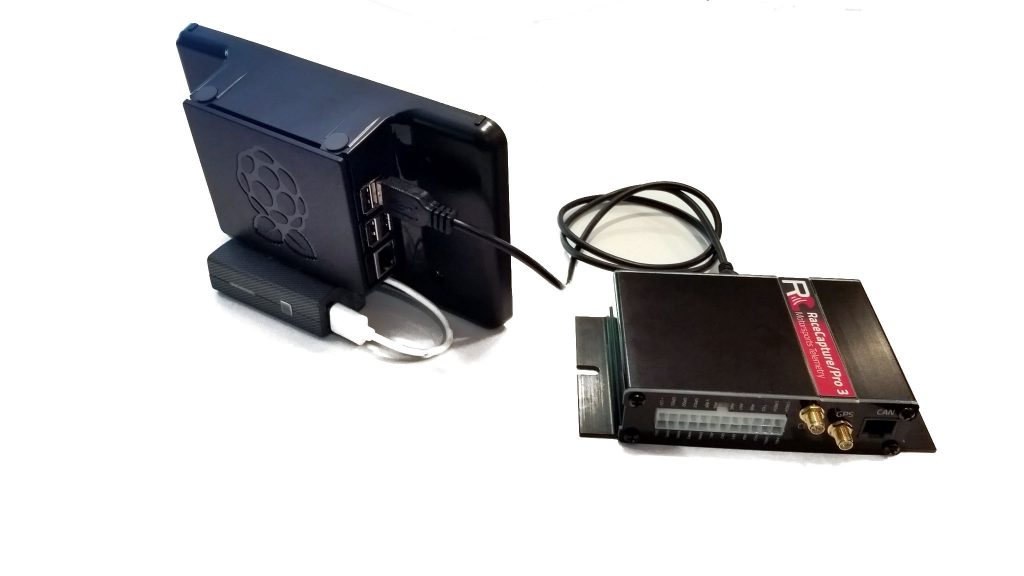
It looks like it has the raspberry pi logo embossed on it, but I don't see it listed under the
Products page

Posted: Fri Jul 28, 2017 3:48 pm
by brentp
Not sure why you can't find it there, but you can certainly find it on Amazon!
MK2, Pi3 and 10.1LCD
Posted: Fri Aug 11, 2017 12:33 pm
by PS14
Taking on this challenge, but I wanted a bigger screen size, so I found a Waveshare #11870 resistive touch screen w/direct connect for the PI. its nice because PI attaches directly to it, and the PI powers the LCD. I also purchased a 12V-5V5a converter to handle the power issues.
So far in bench testing/setup I wasn't able to get Jessie-lite because I didn't know how to add the LCD drivers to the card. So I used Waveshare's img (Jessie 8 with drivers installed). then added the Racecapture app. when I execute from the GUI it works no problem. my issues are with the LCD calibration which makes it impossible to navigate the RC screens (but the arrows work fine to toggle the dash's). when I ran the calibration file and got the results, Pi says I don't have permission to edit the 99-calibration.conf file???? so that's this weekends project. once I get that fine tuned, I'll set it to autoboot directly to the RC app.
Dave in NY
Posted: Sun Aug 13, 2017 7:41 pm
by brentp
Hi Dave,
In Linux some files are protected and can only be accessed by the 'super user'. This article should help:
https://askubuntu.com/questions/493677/ ... or-writing
Posted: Sun Aug 13, 2017 11:02 pm
by PS14
i was able to get in as root, change what i needed but now its locked up. sooooo, i decided to go back to square one and try the Jessie-lite approach. got everything with pi and the 10.1 LCD loaded and working. now my only prob is getting the racecapture app copied to the pi. when i try to copy the .biz file to the sdcard, it says i dont have enuff room. then i tried wget approach. that seemed to download a file named Index.html?
im gonna try and find the commands to use the pi's usb with my zip drive to get them copied and expanded.
a word of advice to those that try this without linux experience, check your spelling!!! i had several failures because i typed something wrong.
Posted: Mon Aug 14, 2017 12:00 am
by PS14
so im a dumbass, i entered the file name not the URL. did that and got it. run the program, and it works!!
But, back to the original issue. touchscreen calibration (or maybe overscan?). but at least now im a little more knowledgable and know how to edit the config file. but i'd much rather be revalving some shocks!
ill post a pic tomorrow nite.
Posted: Thu Nov 09, 2017 10:40 pm
by MCScott
Question: will the Raspberry Pi app stream to Podium over a network connection, like the Android version? I'd like to build the RPi as the dash for our race car, but my race team is hooked on Podium Live now and I'd like to keep broadcasting to Podium through a WiFi hotspot as we do now.
Scott
Posted: Mon Nov 20, 2017 7:07 pm
by brentp
Hi,
Yes, the RaceCapture app running on RPi can do anything the RaceCapture app can do on Android or iOS - including real-time telemetry. See the guide here on setting that up:
https://wiki.autosportlabs.com/RaceCapt ... _Telemetry
Posted: Tue Nov 27, 2018 9:59 pm
by Shiftlink
Does anyone know what size the screw bosses on the official pi 7" display are? I found some that fit in my computer parts junk drawer, but I need to find some that are about 3mm longer than those.
TIA
Posted: Fri Nov 30, 2018 5:54 pm
by Shiftlink
In case anyone has the same question, the threads are 3mm x 0.5
My local mom n pop hardware store actually had them in stock in a few different lengths.
Posted: Fri Nov 30, 2018 6:02 pm
by brentp
FYI, we put out a 1.14.3 beta build for the Raspberry Pi, Android build is held up a bit. If you're using pit-to-car alerts, you will want this update as it now has keyboard bindings for specifying 'yes/ok' and 'no' replies, as well as the ability to configure pit-to-car alert options.
We also implemented the ability to save all app settings into the main .rcp configuration file - so a full system configuration (RC + app settings) can be stored in one file, and subsequently restored.
We'll do a full announcement / blog post when we can get all of the builds fleshed out. Download the 1.14.3 beta at
http://podium.live/software
Here's the change log:
==1.14.3==
* Dashboard: Add key bindings for pit-to-car alerts ('k'=Yes/OK, 'n'=No)
* Dashboard: Provide customization options for pit-to-car alerts
* Core: Save dashboard and general app preferences into unified config file with ability to import dash / app preferences when loading
hard wire raspberry pie using Ethernet
Posted: Sat May 25, 2019 5:40 pm
by PeteTheMeat
is it possible to hard wire the RC MK3 to the pie using Ethernet? don't want the possibility of damaging the usb port.