Download the BETA V3.3.0 firmware and configuration software here:
http://www.autosportlabs.net/MJLJ_V3_Do ... d_Versions
(Warning: This only works with V3 hardware- V2 hardware support coming soon...)
Remember, this is for V3 hardware. V4 users already enjoy these features!
Feature List
-- Firmware --
* Settable trigger wheel offset
* Dedicated setting for cranking advance (moved away from 0,0 in ignition map)
* Aux channel input (requires hardware patch)
* Ignition Advance correction table
* User output 1-4 can now handle RPM, Aux and Load triggering
* Various bug fixes
-- Configuration Software --
* Ability to set Ignition Advance Correction (Via Global Controller Settings)
* Configure Aux Input feature (AUX input calibration,
* 3D tuning window enhancements
* Datalogging enhancements
* Datalog viewer
BETA RELEASE
This is a beta release!! Bugs will be found!!
I have only bench-tested this release, using my oscilloscope to verify stable operation. Here in the Pacific NW we are currently buried under a full foot of snow, so it is impossible to actually road test this release.
I / the community would appreciate your testing feedback!
If you can test the new firmware on a bench, please do so before running on an engine.
If you must run it on an engine, first test at idle; do not proceed unless you can verify stable and accurate ignition advance using a timing light.
Then, test under low load, low RPM conditions, watching for any stability issues or general 'weirdnesses'.
There is a known issue with the Configuration software: currently the Advance configuration data is not saved along with the Ignition Config data, as it's stored in the Global Configuration Options. I'm trying to figure out how best to do this...
Aux Input
This requires a hardware modification. On the V3 board there is a pad near the processor labeled "AUX". We STRONGLY suggest you build a signal conditioning circuit to place in front of the AUX input to protect your precious processor! you have been warned!
A low-pass filter with voltage clamping to protect your precious processor would be sufficient. Build this circuit onto a small proto board, sized to slide into one of the available slots in the case. To finish it off, mount a plug on the end plate to bring in your signal.
Emulating the V4 Aux input circuit would be a good start. An example circuit is below:
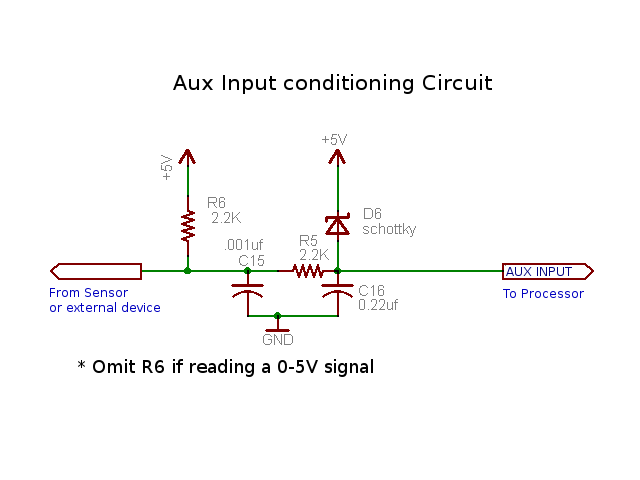
You can use the Aux input for advance correction (see "Global Controller Options" dialog in config software), and you can now program user outputs 1-4 to trigger on an Aux input value.
What would also be useful is a write-up for mapping the output of wideband controller to the aux input. dr.occa had a great start in his post; we should get this into the wiki!
So there you go. I hope this earns me some karma points.
