Newbie questions! (Now V3.3.1 Configurator NSIS problems)
Moderators: JeffC, rdoherty, stieg, brentp
-
motorlands
- Posts: 11
- Joined: Wed Mar 10, 2010 7:15 pm
Newbie questions! (Now V3.3.1 Configurator NSIS problems)
Hi guys, bought a ready built and working Megajolt V.3 to fit to my mini with TPS (I think its a megajolt lite junior? but not sure what the differences are to be honest!)
My laptop is running windows 7, and i think thats were my problems might be stemming from?! Im a bit special when it comes to computers and programming etc!
Basically, Im going through the installation guide by a chap called Martin, and copied the files over etc, got to the point where I have to set my serial port, but my laptop hasnt got one, just 3 usb ports, so got a usb to serial port adapter (its my friends, he uses it for megasquirt, so fingers crossed its MJLJ compatible?)
Now i presume i can just plug this usb adapter into the usb ports and im away? As windows 7 hasnt got a 'device manager' that i know of, so not sure how (or even if i can) change the baud, parity and data bits etc on the port im using.,
Well anyway, i gave it a go to see what happened, stuck on the serial/usb adapter to the jolt/computer and wired the mjlj to a 9v tongue buzzer.
Went into the tune.bat file, and got the ignition grid up, took me about half an hour to realise that it says MAP even if your uing TPS lol, but when i go to 'update config', its says 'unable to open port com1, unknown serial port'
Done a quick search through the forums and found a few similar communicatioon problems people are having, but they seem to be something to do with cyl numbers and vista? So really im a bit stumped!
Hopefully this a common problem and someone can direct me to an old post i missed whilst searching, other than that, hopefully someone can help me get my head round this dilemma and back on track
Thanks in advance guys
Joe
My laptop is running windows 7, and i think thats were my problems might be stemming from?! Im a bit special when it comes to computers and programming etc!
Basically, Im going through the installation guide by a chap called Martin, and copied the files over etc, got to the point where I have to set my serial port, but my laptop hasnt got one, just 3 usb ports, so got a usb to serial port adapter (its my friends, he uses it for megasquirt, so fingers crossed its MJLJ compatible?)
Now i presume i can just plug this usb adapter into the usb ports and im away? As windows 7 hasnt got a 'device manager' that i know of, so not sure how (or even if i can) change the baud, parity and data bits etc on the port im using.,
Well anyway, i gave it a go to see what happened, stuck on the serial/usb adapter to the jolt/computer and wired the mjlj to a 9v tongue buzzer.
Went into the tune.bat file, and got the ignition grid up, took me about half an hour to realise that it says MAP even if your uing TPS lol, but when i go to 'update config', its says 'unable to open port com1, unknown serial port'
Done a quick search through the forums and found a few similar communicatioon problems people are having, but they seem to be something to do with cyl numbers and vista? So really im a bit stumped!
Hopefully this a common problem and someone can direct me to an old post i missed whilst searching, other than that, hopefully someone can help me get my head round this dilemma and back on track
Thanks in advance guys
Joe
Last edited by motorlands on Sun Mar 14, 2010 8:55 pm, edited 2 times in total.
please bear with me!
-
NITROPIXIE
- Posts: 704
- Joined: Sun Sep 07, 2008 1:54 pm
- Location: Fareham, GB
Hi and welcome to the forum
Sometimes the serial to usb adapter come with a software disc, does your friend have this???
Not too many people have windows 7 and can't say i have ever used it. I just managed to find myself an old laptop with a serial port built in so don't have that kind of a problem.
Could you do a search in "Help2 for a device manager in your windows 7 software??
Hope this helps some
Ryan
Sometimes the serial to usb adapter come with a software disc, does your friend have this???
Not too many people have windows 7 and can't say i have ever used it. I just managed to find myself an old laptop with a serial port built in so don't have that kind of a problem.
Could you do a search in "Help2 for a device manager in your windows 7 software??
Hope this helps some
Ryan
1310 A-series Mini, lightened and built myself. V4 board and loving it
Rasputin22 - The Mini Forum
Rasputin22 - MK1 Golf Forum
Megajolt repair for the UK available
Rasputin22 - The Mini Forum
Rasputin22 - MK1 Golf Forum
Megajolt repair for the UK available
-
motorlands
- Posts: 11
- Joined: Wed Mar 10, 2010 7:15 pm
Cheers NP
Yeah, ive tried searching for device manager in windows 7 but tbh, im not 100% what it would be if i found it haha,
I do have an old laptop with serial ports too, but its not got a cd-rom, just the old school square 3.5" floppy discs, and no usb, so i cant figure out how to get the software from this laptop onto it to tune mj!
if i could figure that out id be delighted as could just leave it down the workshop
edit: no., no software disc im afraid
Yeah, ive tried searching for device manager in windows 7 but tbh, im not 100% what it would be if i found it haha,
I do have an old laptop with serial ports too, but its not got a cd-rom, just the old school square 3.5" floppy discs, and no usb, so i cant figure out how to get the software from this laptop onto it to tune mj!
if i could figure that out id be delighted as could just leave it down the workshop
edit: no., no software disc im afraid
please bear with me!
-
NITROPIXIE
- Posts: 704
- Joined: Sun Sep 07, 2008 1:54 pm
- Location: Fareham, GB
-
motorlands
- Posts: 11
- Joined: Wed Mar 10, 2010 7:15 pm
-
motorlands
- Posts: 11
- Joined: Wed Mar 10, 2010 7:15 pm
HiAs windows 7 hasnt got a 'device manager' that i know of, so not sure how (or even if i can) change the baud, parity and data bits etc on the port im using.,
In Windows 7 you will find device manager in same way as in windows xp. Right-click on My Computer and then Manage.
After that You need to find your usb-serial adaptor in the list and open properties and then update driver.
You dont need to change baud rate, parity and data bits because windows will put those parameters automatically.
Alvar
-
motorlands
- Posts: 11
- Joined: Wed Mar 10, 2010 7:15 pm
Cheers for the link, the old laptop needs a modem card to stick in the side, so will try to track one down cheap, but in the mean time...
Alvar, thanks, I think I have found it now, is this it?
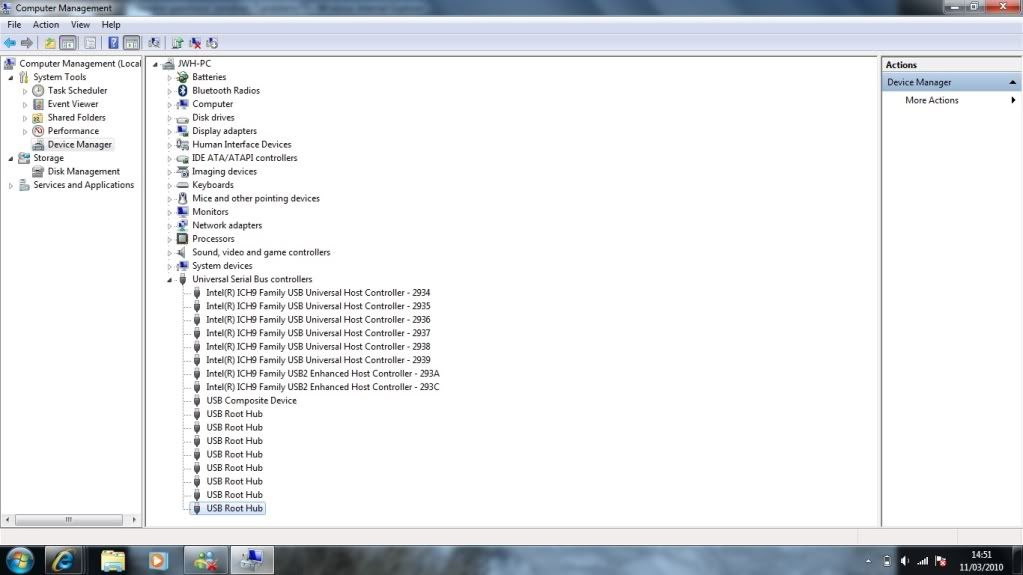
now, heres the next question, how do i know which one is the usb port with the serial adapter plugged to it?
This has prob been answered before, so going to go for a good rummage in past posts and try to find the answer!
Wish me luck
Joe
Alvar, thanks, I think I have found it now, is this it?
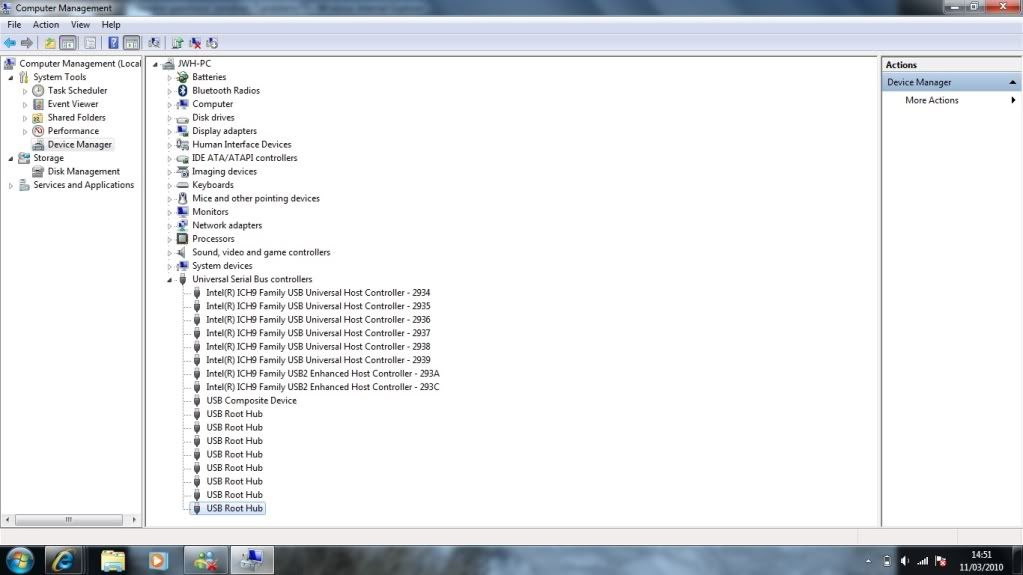
now, heres the next question, how do i know which one is the usb port with the serial adapter plugged to it?
This has prob been answered before, so going to go for a good rummage in past posts and try to find the answer!
Wish me luck
Joe
please bear with me!
-
motorlands
- Posts: 11
- Joined: Wed Mar 10, 2010 7:15 pm
Right, according to this link:
http://www.autosportlabs.net/USB-serial_adapters
I have been lent a Hugepine adapter, which can be a bit iffy, so gonna track down a better one and try again
Bit of a ll in the right direction, ill get there in the end!
http://www.autosportlabs.net/USB-serial_adapters
I have been lent a Hugepine adapter, which can be a bit iffy, so gonna track down a better one and try again
Bit of a ll in the right direction, ill get there in the end!
please bear with me!
-
motorlands
- Posts: 11
- Joined: Wed Mar 10, 2010 7:15 pm
finally can talk to the mjlj
got my sisters old dell with a cdrom drive and serial port, the wireless internet on it is broke, but just used the cdrom to load the software and a strd serial cable, and.....it works
isnt it remarkable how such a little thing can excit a 27 yr old bloke so much haha
now can tweak the map
thanks for your help so far guys, im sure ill be back once its on the car
cheers
joe
got my sisters old dell with a cdrom drive and serial port, the wireless internet on it is broke, but just used the cdrom to load the software and a strd serial cable, and.....it works
isnt it remarkable how such a little thing can excit a 27 yr old bloke so much haha
now can tweak the map
thanks for your help so far guys, im sure ill be back once its on the car
cheers
joe
please bear with me!
-
motorlands
- Posts: 11
- Joined: Wed Mar 10, 2010 7:15 pm
Well, I thought I would be a smarty pants and install a new firmware (V.3.3.1)
That took a while to went swimmingly and the 100% appeared so alls good there, but installing the new PC Configurator software, Im a bit lost?
I have downloaded PC Configuration/Tuning software, version 3.3.1
Now do I just double click on the file? I have tried that but I get an "NSIS Error" message:
"Installer integrity check has failed. Common causes include incomplete download and damaged media. Contact the installer's author to obtain a new copy
More information at:
http://nsis.sf.net/NSIS_Error"
So a bit lost?
That took a while to went swimmingly and the 100% appeared so alls good there, but installing the new PC Configurator software, Im a bit lost?
I have downloaded PC Configuration/Tuning software, version 3.3.1
Now do I just double click on the file? I have tried that but I get an "NSIS Error" message:
"Installer integrity check has failed. Common causes include incomplete download and damaged media. Contact the installer's author to obtain a new copy
More information at:
http://nsis.sf.net/NSIS_Error"
So a bit lost?
please bear with me!
-
motorlands
- Posts: 11
- Joined: Wed Mar 10, 2010 7:15 pm
Well, had a quick search (really want to get this solved before bed) and found this:
http://www.autosportlabs.org/viewtopic.php?t=2500
so looks like maybe the download was interupted or what not?
Well I downloaded it on another computer (the dell doesnt have tinterweb), wrote it to cd, then copied to the dell. So think maybe somewhere along the ay its getting funked up.
Ill try the oosb stick method and see if that works!
P.S I still dont know what to do with it or where to put it once i have downloaded the complete file.
http://www.autosportlabs.org/viewtopic.php?t=2500
so looks like maybe the download was interupted or what not?
Well I downloaded it on another computer (the dell doesnt have tinterweb), wrote it to cd, then copied to the dell. So think maybe somewhere along the ay its getting funked up.
Ill try the oosb stick method and see if that works!
P.S I still dont know what to do with it or where to put it once i have downloaded the complete file.
please bear with me!
-
motorlands
- Posts: 11
- Joined: Wed Mar 10, 2010 7:15 pm
