Easiest way to think about it to write one under the other:
Ford - 1342
Yours - 1432
So:
1=1
3=4
4=3
2=2
Of course being wasted spark you could also do the inverse, which gives you another set of options
Ford inverse - 4213
Yours - 1432
not connecting to laptop
Moderators: JeffC, rdoherty, stieg, brentp
Official Megajolt distributor for UK and Europe.
Complete Megajolt packages, EDIS kits, Trigger wheels and everything else you need for your megajolt install
www.trigger-wheels.com
Complete Megajolt packages, EDIS kits, Trigger wheels and everything else you need for your megajolt install
www.trigger-wheels.com
yeah she runs fine, revs perfect as well
when i bought the ecu i didnt have any map loaded at all and when i had it on my main pc im sure i put the base map from the downloads section on to it but i never set any cranking advance i dont think
so how is it still starting? lol
i dont have a timing light atm, im gonna try another cable today and see if i can get it connected up
when i bought the ecu i didnt have any map loaded at all and when i had it on my main pc im sure i put the base map from the downloads section on to it but i never set any cranking advance i dont think
so how is it still starting? lol
i dont have a timing light atm, im gonna try another cable today and see if i can get it connected up
just to get this right, when i plug my ecu into the rs232 port on my xp laptop it should be automaticly port 1?
when i open device manager and click on (ports com lpt1) it comes up with communications port (com1) and ECP printer (lpt1)
the rs232 should be com1 yes?
when i plug the ecu in i dont get any pop ups saying tsomething has been plugged in, should i?
when i open device manager and click on (ports com lpt1) it comes up with communications port (com1) and ECP printer (lpt1)
the rs232 should be com1 yes?
when i plug the ecu in i dont get any pop ups saying tsomething has been plugged in, should i?
Does this particular laptop have a built-in serial port or are you using a USB-serial adapter?
When you plug in a USB adapter for the first time windows will prompt to install drivers. Any time after that, you just get the "beep" notice that a USB device was plugged in, providing the drivers were installed correctly. Then, you will see the device under Device Manager.
if it's a serial connection then windows won't notify you as a standard serial interface is not designed to automatically detect devices plugging in, like USB does.
Unless someone actively set the ignition map to all 'zeros' the Megajolt will have a default ignition map on board. Default cranking advance is 12 degrees.
Have you been able to verify the timing changes with a timing light?
Also, what "serial adaptor" are you referring to in your most recent message?
When you plug in a USB adapter for the first time windows will prompt to install drivers. Any time after that, you just get the "beep" notice that a USB device was plugged in, providing the drivers were installed correctly. Then, you will see the device under Device Manager.
if it's a serial connection then windows won't notify you as a standard serial interface is not designed to automatically detect devices plugging in, like USB does.
Unless someone actively set the ignition map to all 'zeros' the Megajolt will have a default ignition map on board. Default cranking advance is 12 degrees.
Have you been able to verify the timing changes with a timing light?
Also, what "serial adaptor" are you referring to in your most recent message?
yeah the laptop has a built in serial plug, the serial adaptor was purchased from you and shipped over a few months ago
at the time i didnt have the laptop ort anything with a built in serial port so i bought a usb converter
it worked first time with the converter on my main pc, i loaded up the base map and thats about it
it was tucked away for a few weeks untill i had everything fitted to the car, once everything was fitted i managed to get an older laptop and got windows xp installed on it and plugged the ecu straight into the serial plug using the converter bought from you
i got nothing, just the timeout reading cylinder error all the time. i tried installing the drivers for the usb converter (the disc came with drivers for various versions of windows) but still get the timeout error
so i thought id plug it back into my main pc using a battery to power the ecu but i still get the timeout error, i dont know why as it did work when i first bought it
my main pc dosnt have a serial port in it thats why i bought the usb converter
ive tried a different cable from the ecu to the adaptor but i still get the same message, im beginning to think its the serial adaptor (not the the usb converter) thats gone faulty
i cant find anywhere in the uk that will pre-wire it for me so ill have to wait for one from yourselves again
and then again it might not even be that lol
at the time i didnt have the laptop ort anything with a built in serial port so i bought a usb converter
it worked first time with the converter on my main pc, i loaded up the base map and thats about it
it was tucked away for a few weeks untill i had everything fitted to the car, once everything was fitted i managed to get an older laptop and got windows xp installed on it and plugged the ecu straight into the serial plug using the converter bought from you
i got nothing, just the timeout reading cylinder error all the time. i tried installing the drivers for the usb converter (the disc came with drivers for various versions of windows) but still get the timeout error
so i thought id plug it back into my main pc using a battery to power the ecu but i still get the timeout error, i dont know why as it did work when i first bought it
my main pc dosnt have a serial port in it thats why i bought the usb converter
ive tried a different cable from the ecu to the adaptor but i still get the same message, im beginning to think its the serial adaptor (not the the usb converter) thats gone faulty
i cant find anywhere in the uk that will pre-wire it for me so ill have to wait for one from yourselves again
and then again it might not even be that lol
before i buy a new rj11-db9 adaptor i opened mine up which was purchased from your shop
just checking nothing has came unplugged
does this look right

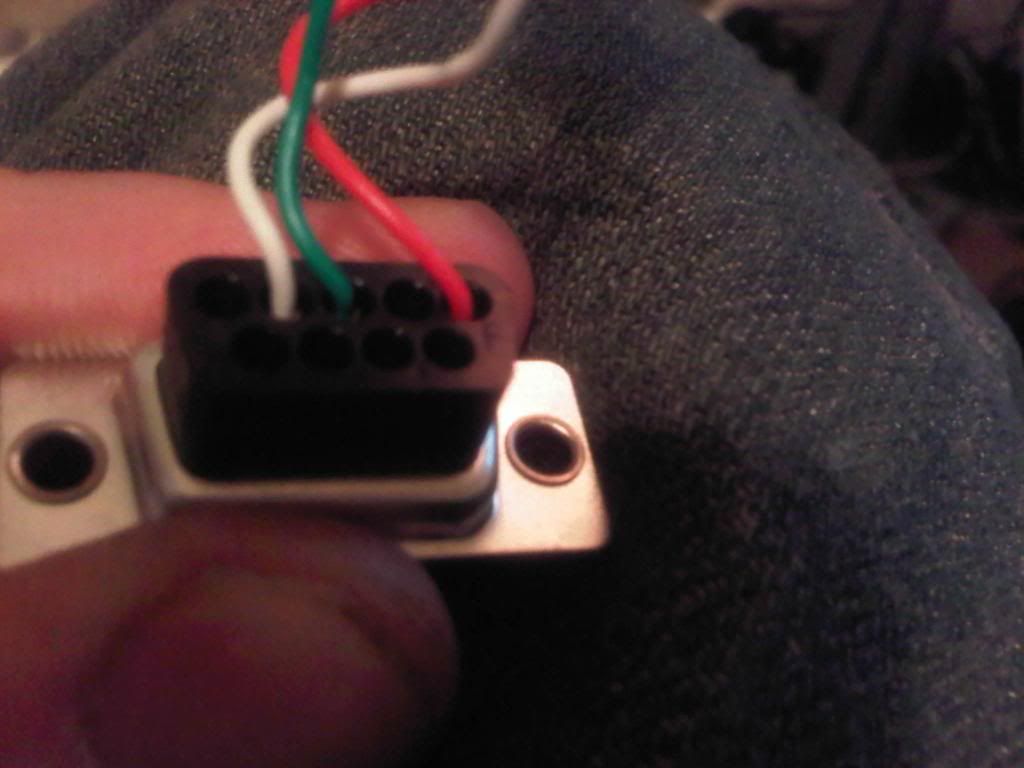
also when i plug my usb converter in (which has worked before) i get the timeout reading cylinder error even before i plug the megajolt in
does anyoene elses do this?without the magjolt plugged in?
even without using the usb converter im still getting the time out error
just checking nothing has came unplugged
does this look right

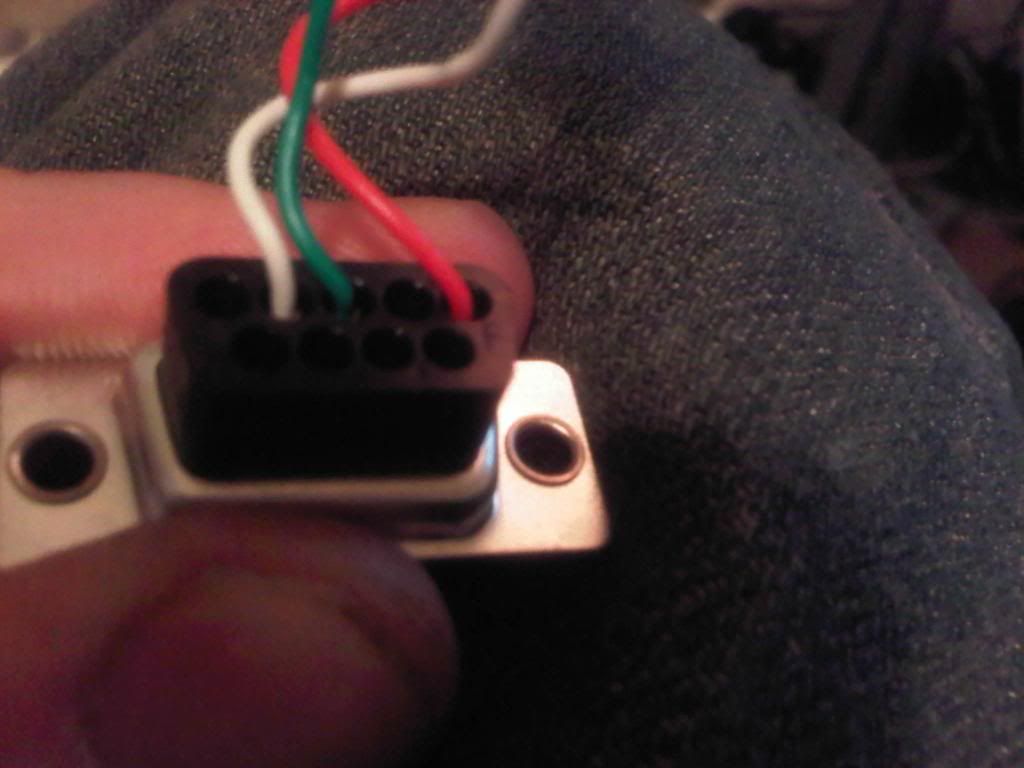
also when i plug my usb converter in (which has worked before) i get the timeout reading cylinder error even before i plug the megajolt in
does anyoene elses do this?without the magjolt plugged in?
even without using the usb converter im still getting the time out error
