Can't connect to laptop running vista
Moderators: JeffC, rdoherty, stieg, brentp
Can't connect to laptop running vista
HELP, spent ages building the kit wiring up the car and i can't get this laptop to let me connect it. The firmware program doesn't seem to work and te MJLJ Config program can't connect to the unit, just get the Time out reading Cylinder count error. Please help. Im not computer techy so im really stuck.
Alex,
Controller version:
Are you running a V3 controller (silver enclosure) or V4 (red enclosure)?
V3 controller: download V3.2.1 config software here: http://www.autosportlabs.net/MJLJ_V3_Downloads
V4 controller: download V4 config software here: http://www.autosportlabs.net/MJLJ_V4_Downloads
If you built from a kit, did all of the voltage checks pass during the kit build process?
Note regarding processor: The processor you received already has the firmware installed, it should be ready to go- you do not need to flash yours with new firmware.
Controller version:
Are you running a V3 controller (silver enclosure) or V4 (red enclosure)?
V3 controller: download V3.2.1 config software here: http://www.autosportlabs.net/MJLJ_V3_Downloads
V4 controller: download V4 config software here: http://www.autosportlabs.net/MJLJ_V4_Downloads
If you built from a kit, did all of the voltage checks pass during the kit build process?
Note regarding processor: The processor you received already has the firmware installed, it should be ready to go- you do not need to flash yours with new firmware.
To advance Martin's question, double check the pin numbers for the DB9 according to this diagram:
http://autosportlabs.net/MJLJ_V4_Operat ... rial_Cable
If you soldered the wires to a DB9 connector, make sure the numbers match. The number markings are on the DB9 connector- usually very faint and hard to see, but there none the less. It's easy to get turned around and have the wiring in mirror-reverse.
http://autosportlabs.net/MJLJ_V4_Operat ... rial_Cable
If you soldered the wires to a DB9 connector, make sure the numbers match. The number markings are on the DB9 connector- usually very faint and hard to see, but there none the less. It's easy to get turned around and have the wiring in mirror-reverse.
Good that you corrected the orientation.
Per your other post it seems that you saw an improvement according to different behavior from the firmware flashing software.
It seems the TX (transmit) line might be wired correctly, but the RX (receive) line may be wrong. The rationale is that the bootloader on the chip send out a short message every time the unit powers up; this is what the firmware flashing program is detecting.
In contrast, the config software sends out periodic 'pings' or requests for runtime data which the unit receives on the RX line. If the RX line isn't wired correctly, it never gets the request.
I've updated the pinout on the wiki: http://www.autosportlabs.net/MJLJ_V4_Op ... rial_Cable
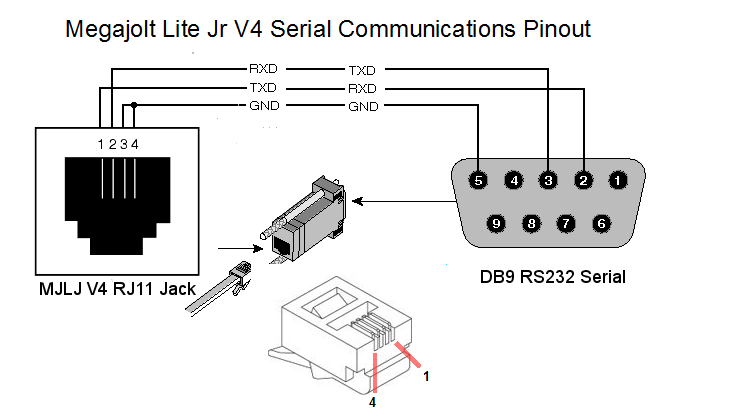
Make sure the appropriate DB9 wires go the the corresponding pins on the RJ11- use a meter to confirm each pin assignment.
Per your other post it seems that you saw an improvement according to different behavior from the firmware flashing software.
It seems the TX (transmit) line might be wired correctly, but the RX (receive) line may be wrong. The rationale is that the bootloader on the chip send out a short message every time the unit powers up; this is what the firmware flashing program is detecting.
In contrast, the config software sends out periodic 'pings' or requests for runtime data which the unit receives on the RX line. If the RX line isn't wired correctly, it never gets the request.
I've updated the pinout on the wiki: http://www.autosportlabs.net/MJLJ_V4_Op ... rial_Cable
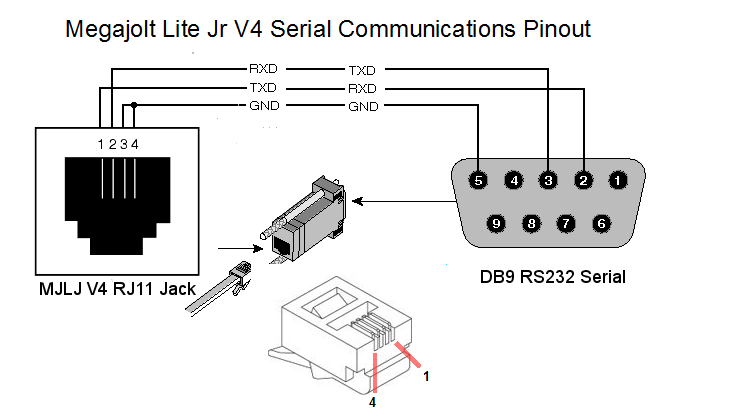
Make sure the appropriate DB9 wires go the the corresponding pins on the RJ11- use a meter to confirm each pin assignment.
hi, i've checked the cable over and it all matchs up.
pin 2 on the DB9 goes to pin 1 on the RJ11
pin 3 on the DB9 goes to pin 2 on the RJ11
pin 5 on the DB9 goes to pin3 and 4 on the RJ11
Still getting the same faults. Do you english phone cable isn't thick enough for this? cos the pics on other posts the cable seems thicker. wondering about chucking my unit on ebay and spending the extra on the pre-built unit and the cable.
pin 2 on the DB9 goes to pin 1 on the RJ11
pin 3 on the DB9 goes to pin 2 on the RJ11
pin 5 on the DB9 goes to pin3 and 4 on the RJ11
Still getting the same faults. Do you english phone cable isn't thick enough for this? cos the pics on other posts the cable seems thicker. wondering about chucking my unit on ebay and spending the extra on the pre-built unit and the cable.
Alex,
As long as you can verify pin wiring the cable you have should work fine.
The other way to verify the unit is basically 'alive' is to see if the unit controls ignition advance on a running engine.
Do you have the EDIS portion running on your engine yet? If so, you can hook the MJLJ into the harness, use a timing light and observe if the timing adjusts by varying RPM.
Try the following- it's worth going over again:
1. Re-check your solder connections- in particular U1 and U2, and all of the surface mount 0.1uF capacitors (C3,C4,C5,C6,C7,C10).
2. Make sure there are no solder bridges or cold solder joints.
3. Verify all the components are installed in the correct orientation- all of the ICs and especially the oscillator (QG1)
4. Also re-verify voltages when powered up according to the build instructions.
The blip of activity you observed with the firmware uploading software-- after you fixed the serial pinout-- is promising. It appears to be an indication the processor is alive enough to output a message upon power-up.
Would be especially interested if you can observe the unit controlling ignition advance. this would be significant.
Let us know what you find out,
As long as you can verify pin wiring the cable you have should work fine.
The other way to verify the unit is basically 'alive' is to see if the unit controls ignition advance on a running engine.
Do you have the EDIS portion running on your engine yet? If so, you can hook the MJLJ into the harness, use a timing light and observe if the timing adjusts by varying RPM.
Try the following- it's worth going over again:
1. Re-check your solder connections- in particular U1 and U2, and all of the surface mount 0.1uF capacitors (C3,C4,C5,C6,C7,C10).
2. Make sure there are no solder bridges or cold solder joints.
3. Verify all the components are installed in the correct orientation- all of the ICs and especially the oscillator (QG1)
4. Also re-verify voltages when powered up according to the build instructions.
The blip of activity you observed with the firmware uploading software-- after you fixed the serial pinout-- is promising. It appears to be an indication the processor is alive enough to output a message upon power-up.
Would be especially interested if you can observe the unit controlling ignition advance. this would be significant.
Let us know what you find out,
PROBLEM SOLVED well sort of,
Right turns out its the USB to serial problem again, I connected the unit to my dads old pc tower updated the firmware (didn't need to but it proved coms worked) the problem now it the old tower is running win 95 and the config program won't run on that operating systerm. Is there a patch or somthing to make it work??? the plan it to some how get the data on to my old laptop (also running 95) and program it from there.
thanks all for the help so far. I must say not bought a bit for my car with so much backup suport ever before.
thank you again.
Right turns out its the USB to serial problem again, I connected the unit to my dads old pc tower updated the firmware (didn't need to but it proved coms worked) the problem now it the old tower is running win 95 and the config program won't run on that operating systerm. Is there a patch or somthing to make it work??? the plan it to some how get the data on to my old laptop (also running 95) and program it from there.
thanks all for the help so far. I must say not bought a bit for my car with so much backup suport ever before.
thank you again.
What error are you getting with Windows 95?
We have 13 computers running for various purposes (don't ask ) and not one of them is set up to boot into Windows 95/98!! One would think...
) and not one of them is set up to boot into Windows 95/98!! One would think...
However, the software should in principal work on win 9x as its' not doing anything special regarding Win32 stuff. The one reported problem was with the splash screen not dismissing on Win98, but I didn't have a chance to verify this.
We have 13 computers running for various purposes (don't ask
However, the software should in principal work on win 9x as its' not doing anything special regarding Win32 stuff. The one reported problem was with the splash screen not dismissing on Win98, but I didn't have a chance to verify this.
