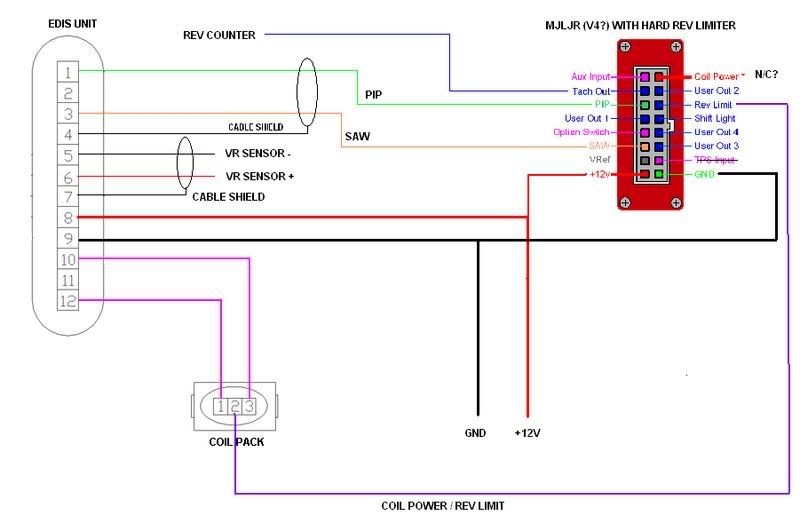Now iv more or less re-wired my car, i am ready to wire in my MJLJR and edis etc etc..
Iv been doing quite a lot of looking around on the net but cant find alot, so was hoping you lot can help me
Iv found this... http://www.ken555.plus.com/gtm/edis_connection.html ... with the bottom diagram the one i think i need, iv got the hard rev limiter,
But, on the first diagram, you have to give the coil power... but the second one you dont, does it get it from the MJ then??
Iv also found this picture of the MJLJR pin out, now can someone explain each pin? As its got 2 +12v and 2 GND connections, also PGM 1 2 3and 4, and N/C.
Also if that diagram is right and i have to give power the the MJ and EDIS unit off the IGN switch site of the fuse box, what does it need, 10A?
Many thanks.