Legacy OBDII
Moderators: JeffC, rdoherty, stieg, brentp
Legacy OBDII
Newly installed legacy OBDII adaptor installed per the installation instructions (removed the old power wire)... I'm not getting any of the data I'm trying to pull (RPM and TPS).
2002 C5 Z06, RCP mk2 connected via Bluetooth module. Any ideas?
2002 C5 Z06, RCP mk2 connected via Bluetooth module. Any ideas?
Hi, What firmware version are you on? If you are not on 2.11.0 then you will need to upgrade to the latest firmware.
https://wiki.autosportlabs.com/RaceCapt ... e_Firmware
After upgrading firmware, delete and re-add some basic OBDII channels - such as RPM, EngineTemp and TPS. Write back the setup and power cycle.
Let us know what you find out. thanks!
https://wiki.autosportlabs.com/RaceCapt ... e_Firmware
After upgrading firmware, delete and re-add some basic OBDII channels - such as RPM, EngineTemp and TPS. Write back the setup and power cycle.
Let us know what you find out. thanks!
I'm not sure on the version of firmware.brentp wrote:Hi, What firmware version are you on? If you are not on 2.11.0 then you will need to upgrade to the latest firmware.
https://wiki.autosportlabs.com/RaceCapt ... e_Firmware
After upgrading firmware, delete and re-add some basic OBDII channels - such as RPM, EngineTemp and TPS. Write back the setup and power cycle.
Let us know what you find out. thanks!
I'm running Version 1.9.1 of the app on an Android tablet (LG GPad VK815), but I'm not seeing Firmware on the left menu (I also see Setup on the Home menu in lieu of Configuration like in your video). I have tried uninstalling the app, and reinstalling it thinking that maybe I just didn't have a current version. No change.
-
Bryan@UnderbiteRacing
- Posts: 25
- Joined: Sun May 01, 2016 12:36 pm
- Contact:
OK, firmware update completed... still not getting any data. Below are settings my settings....
Edit to add: I removed all of the OBDII channels, then added them back in, power cycled the RCP, and restarted the smartphone as well.
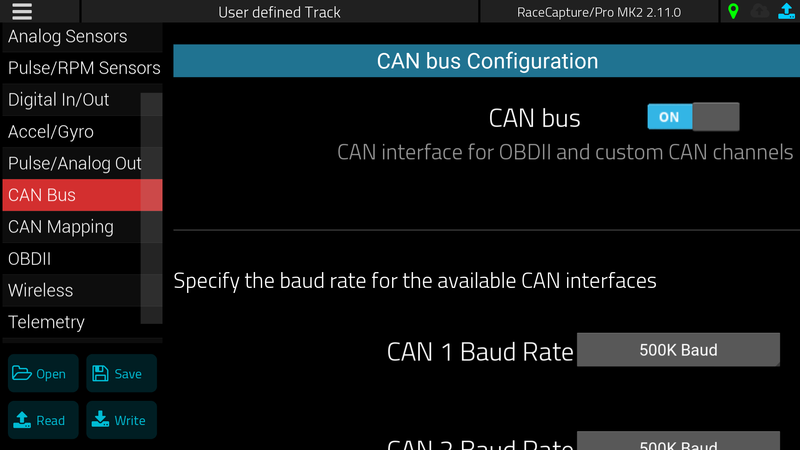
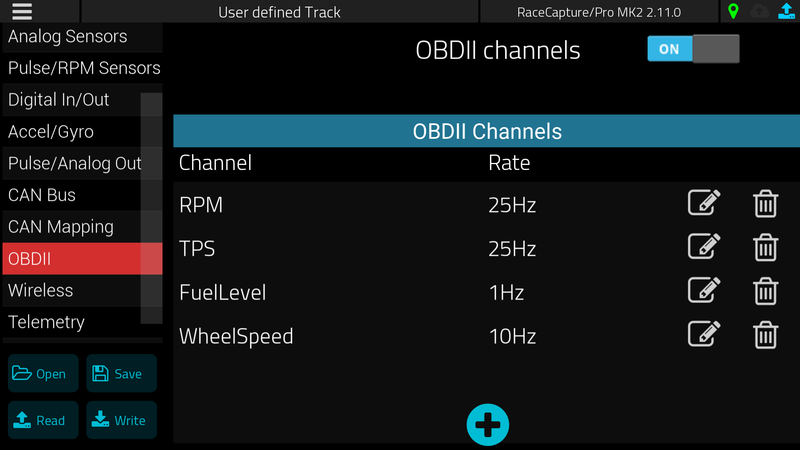
And here is the dashboard, as you can see, no RPM or TPS.
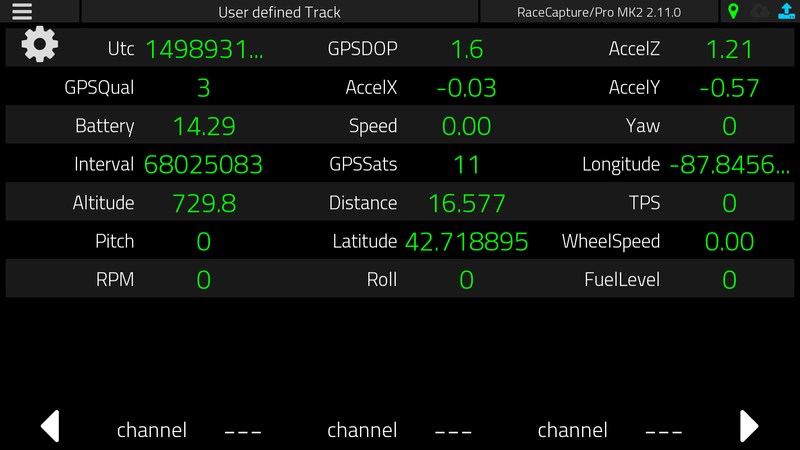
TIA
Edit to add: I removed all of the OBDII channels, then added them back in, power cycled the RCP, and restarted the smartphone as well.
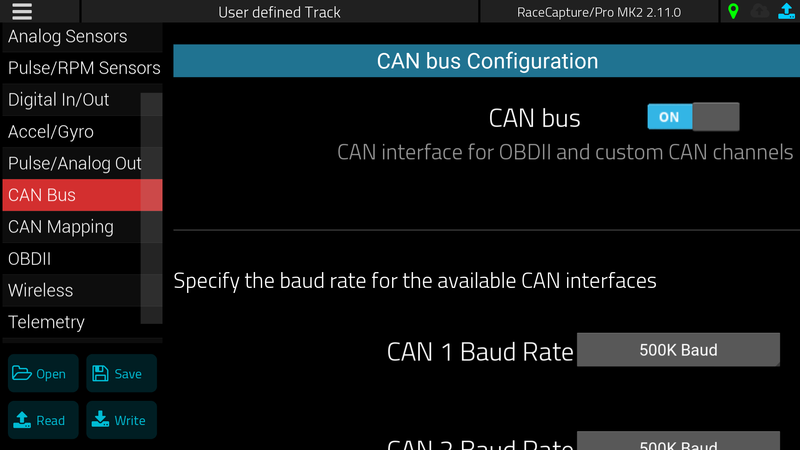
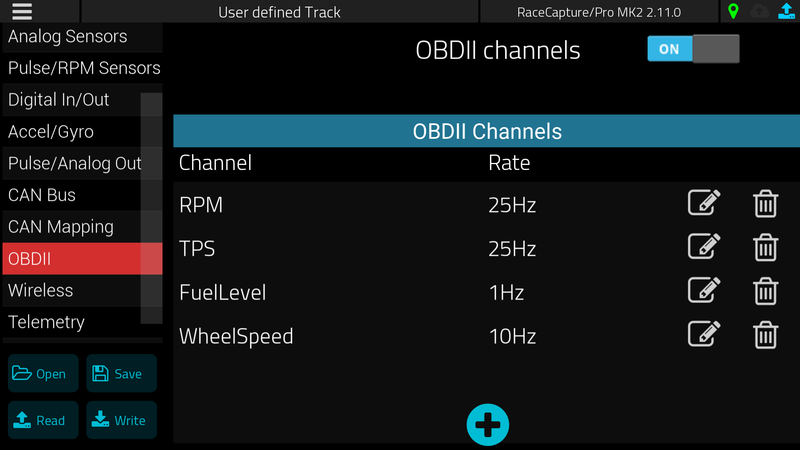
And here is the dashboard, as you can see, no RPM or TPS.
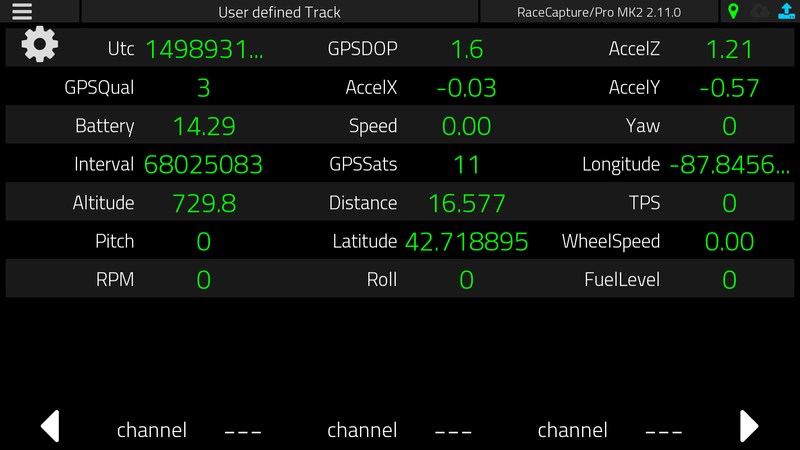
TIA
Last edited by Mugenlude on Sat Jul 01, 2017 6:53 pm, edited 1 time in total.
Hi,
There's a thing you need to do after upgrading to the 2.11.0 firmware, if you had OBDII channels defined previously.
Try this:
* Connect the app to racecapture
* Go to setup / OBDII
* Remove all OBDII channels
* Write the config to RaceCapture
* Read back the config, confirm no OBDII channels are defined
* Add just one channel. try RPM to start.
* Write this back to RCP.
* Power cycle RCP, and re-connect.
Do you see RPM now?
There's a thing you need to do after upgrading to the 2.11.0 firmware, if you had OBDII channels defined previously.
Try this:
* Connect the app to racecapture
* Go to setup / OBDII
* Remove all OBDII channels
* Write the config to RaceCapture
* Read back the config, confirm no OBDII channels are defined
* Add just one channel. try RPM to start.
* Write this back to RCP.
* Power cycle RCP, and re-connect.
Do you see RPM now?
