adjustments do not save to unit
Moderators: JeffC, rdoherty, stieg, brentp
-
boostedmini
- Posts: 58
- Joined: Mon Feb 05, 2007 9:17 pm
adjustments do not save to unit
Hi All,
i am sure it has been covered but i cant find it and am not sure if other discussions are the problems i have.
anyway, when i make an adjustment to the timing and then send it the bottom write says wrote config and then i click on the next bottin to save info to MJ unit and all seems ok but then next time i go to get the software the old info remains. i get the time out in the bottom too but if i switch off ign and back on then save still the old info is there.
any suggestions?
thanks Grant
i am sure it has been covered but i cant find it and am not sure if other discussions are the problems i have.
anyway, when i make an adjustment to the timing and then send it the bottom write says wrote config and then i click on the next bottin to save info to MJ unit and all seems ok but then next time i go to get the software the old info remains. i get the time out in the bottom too but if i switch off ign and back on then save still the old info is there.
any suggestions?
thanks Grant
Hi Grant,
Let's just try the basics:
Change one of the cells on the ignition grid- click the grid cell and then enter a new number or click one of the spinner arrows (up/down).
then, click the button that writes the configuration to the controller. (hover over each button for the tool tips)
Then, click the button that retrieves the configuration from the controller. Do you get the old value back for that cell?
If you see the updated value is retained- then click the button that 'flashes' the controller.
Power down and then power up the MJLJ. Click the button that retrieves the configuration. Do you new values show up?
Let us know what you observe.
The timeout error might be related to a USB-Serial adapter. Are you still running the V3.0.0 configuration software? If so, you might consider upgrading to the latest 3.2.1 firmware and use the most recent configuration software.
Best regards,
Let's just try the basics:
Change one of the cells on the ignition grid- click the grid cell and then enter a new number or click one of the spinner arrows (up/down).
then, click the button that writes the configuration to the controller. (hover over each button for the tool tips)
Then, click the button that retrieves the configuration from the controller. Do you get the old value back for that cell?
If you see the updated value is retained- then click the button that 'flashes' the controller.
Power down and then power up the MJLJ. Click the button that retrieves the configuration. Do you new values show up?
Let us know what you observe.
The timeout error might be related to a USB-Serial adapter. Are you still running the V3.0.0 configuration software? If so, you might consider upgrading to the latest 3.2.1 firmware and use the most recent configuration software.
Best regards,
-
boostedmini
- Posts: 58
- Joined: Mon Feb 05, 2007 9:17 pm
Hi Brent,
ok when i change a cell all is ok, then i click the botton in the middle to write configuration and the change is still there, if i then click the botton to commit it still seems ok, then after powering down and back up when i click on get ignition configuration the original value is still there in the cell.
i should upgrade the firmware but to be honest even after reading the guide i do not understand it as i am not that computer friendly.
thanks Brent
Regards
Grant
ok when i change a cell all is ok, then i click the botton in the middle to write configuration and the change is still there, if i then click the botton to commit it still seems ok, then after powering down and back up when i click on get ignition configuration the original value is still there in the cell.
i should upgrade the firmware but to be honest even after reading the guide i do not understand it as i am not that computer friendly.
thanks Brent
Regards
Grant
That's an odd problem. Don't worry, we'll get you through this! 
You mentioned a "timeout" error message. In your last round of testing, did you see this error? and at what point did you see it?
Are you using a usb-serial adapter? if so, what brand is it?
these are the basic steps to get your controller on 3.2.1, which is a condensed version of the full instructions here: http://www.autosportlabs.net/3.1.0-2.7.0_upgrade_guide
(all downloads can be found here: http://www.autosportlabs.net/MJLJ_V3_Downloads)
- download and install the new 3.2.1 configuration software (the new software can install side-by-side with the old)
- make a new directory on your computer, say c:\mjlj
- and download the V3.2.1 firmware into that directory (file name is mjlJunior_V3.2.1.s19)
- download the firmware programming software (hc08sprg.exe) and put it into that same directory
- open a command prompt (click start/run, type "cmd")
- navigate to the directory you created (enter cd c:\mjlj )
make sure your mjlj is not powered.
then, at the command prompt, enter:
(replace COM1 with the com port you are using)
when it says 'waiting...' power up the MJLJ. it will ask if you want to continue. Enter 'Y' to continue.
You should see something similar to this:
Once this is done, connect to your MJLJ using the 3.2.1 configuration software, and repeat the previous tests.
Let us know how you progress,
You mentioned a "timeout" error message. In your last round of testing, did you see this error? and at what point did you see it?
Are you using a usb-serial adapter? if so, what brand is it?
these are the basic steps to get your controller on 3.2.1, which is a condensed version of the full instructions here: http://www.autosportlabs.net/3.1.0-2.7.0_upgrade_guide
(all downloads can be found here: http://www.autosportlabs.net/MJLJ_V3_Downloads)
- download and install the new 3.2.1 configuration software (the new software can install side-by-side with the old)
- make a new directory on your computer, say c:\mjlj
- and download the V3.2.1 firmware into that directory (file name is mjlJunior_V3.2.1.s19)
- download the firmware programming software (hc08sprg.exe) and put it into that same directory
- open a command prompt (click start/run, type "cmd")
- navigate to the directory you created (enter cd c:\mjlj )
make sure your mjlj is not powered.
then, at the command prompt, enter:
Code: Select all
> hc08sprg.exe COM1 mjlJunior_V3.2.1.s19
when it says 'waiting...' power up the MJLJ. it will ask if you want to continue. Enter 'Y' to continue.
You should see something similar to this:
Code: Select all
c:\>cd c:\mjlj
c:\mjlj>hc08sprg.exe COM1 mjlJunior-V3.1.0.s19
Waiting for HC08 reset ACK...received 0xfc (good).
Calibration break pulse sent. Count: 1
Bootloader version string: KX8-IR
Available flash memory: 0xE000-0xFC7F
Erase block size: 64 bytes
Write block size: 32 bytes
Original vector table: 0xFFDC
Bootloader user table: 0xFC80
Bootloader data (hex): 82 80 00 00 00 66 20 f3
Are you sure to program part? [y/N]: y
Memory programmed: 100%
Once this is done, connect to your MJLJ using the 3.2.1 configuration software, and repeat the previous tests.
Let us know how you progress,
Last edited by brentp on Sun Apr 22, 2007 1:06 am, edited 1 time in total.
-
boostedmini
- Posts: 58
- Joined: Mon Feb 05, 2007 9:17 pm
Hi Brent,
i will try the download and let you know, the brand of usb to serial is now unkown as i do not have the box and there is nothing on the cable, i can get the brand if i go up the road to where i bought it and i can get the name of it.
i have an old serial to serial cable from an old Accer modem i will try.
i am not sure if this is my problem but the car will not start, it pops and farts but will not start and it feels like the ignition is too far advanced i know this as it pops and then slows the cranking and speeds up again etc, i have plenty of spark but i think the alignment of the wheel to the vr sensor is out causing the set degrees of the MJLJ to be advanced from what it actually is if you know what i mean.
i tried start it wil the MJLJ disconnected but it still did not start
i'll get backl to you soon.
Grant
i will try the download and let you know, the brand of usb to serial is now unkown as i do not have the box and there is nothing on the cable, i can get the brand if i go up the road to where i bought it and i can get the name of it.
i have an old serial to serial cable from an old Accer modem i will try.
i am not sure if this is my problem but the car will not start, it pops and farts but will not start and it feels like the ignition is too far advanced i know this as it pops and then slows the cranking and speeds up again etc, i have plenty of spark but i think the alignment of the wheel to the vr sensor is out causing the set degrees of the MJLJ to be advanced from what it actually is if you know what i mean.
i tried start it wil the MJLJ disconnected but it still did not start
i'll get backl to you soon.
Grant
-
boostedmini
- Posts: 58
- Joined: Mon Feb 05, 2007 9:17 pm
HI Brent,
ok well the serial cable i have is no good, its a male female so thats out, i have not tried the download but will soon, just thought i would give another update because when i try and get the config from the MJLJ i now get and error code of (87) the ign advance must be between 0 and 59 and all the cells are, so i dont understand.
see image
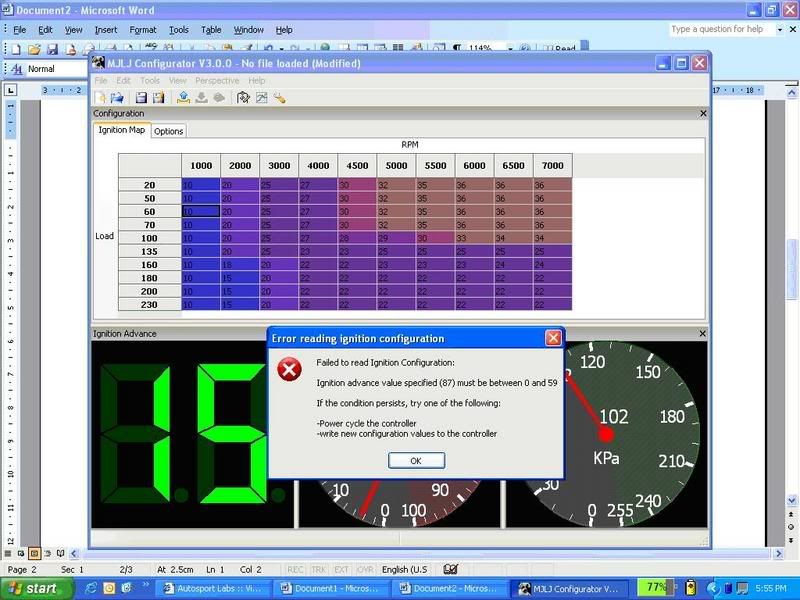
i do not know which cell to change and cycling the ign does nothing.
ok well the serial cable i have is no good, its a male female so thats out, i have not tried the download but will soon, just thought i would give another update because when i try and get the config from the MJLJ i now get and error code of (87) the ign advance must be between 0 and 59 and all the cells are, so i dont understand.
see image
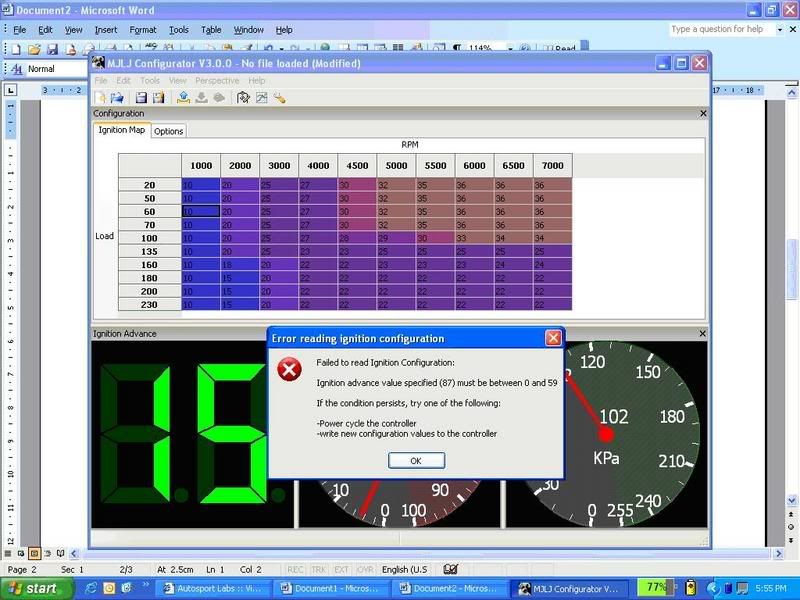
i do not know which cell to change and cycling the ign does nothing.
-
boostedmini
- Posts: 58
- Joined: Mon Feb 05, 2007 9:17 pm
Sorry for short answer
Ist in the tools section
http://www.autosportlabs.net/MJLJ_V3_Downloads
Link above older files
Conrad
http://www.autosportlabs.net/MJLJ_V3_Downloads
Link above older files
Conrad
-
boostedmini
- Posts: 58
- Joined: Mon Feb 05, 2007 9:17 pm
Hi Conrad,
thanks heaps for that i found it.
i will try and load this new firmware tomorrow if i get time and if it does not work i will buy a serial to serial plug and see how i go.
just out of curiosity (spelling) the ign advance number in the bottom left square where the rpm and load is, what cell does that relate too when the car is not running?
also how do i setup a crank advance setting or to do that do i just make the first rpm band at around 500 or so?
as mentioned earlier i think the ralation of the VR sensor to the TDC is out as it seems advanced when cranking and will not start.
thanks again
Grant
thanks heaps for that i found it.
i will try and load this new firmware tomorrow if i get time and if it does not work i will buy a serial to serial plug and see how i go.
just out of curiosity (spelling) the ign advance number in the bottom left square where the rpm and load is, what cell does that relate too when the car is not running?
also how do i setup a crank advance setting or to do that do i just make the first rpm band at around 500 or so?
as mentioned earlier i think the ralation of the VR sensor to the TDC is out as it seems advanced when cranking and will not start.
thanks again
Grant
-
boostedmini
- Posts: 58
- Joined: Mon Feb 05, 2007 9:17 pm
-
boostedmini
- Posts: 58
- Joined: Mon Feb 05, 2007 9:17 pm
Hi,
A couple of problems.
1. Your web browser saved the MJLJ firmware .s19 as a '.txt' file (see the name of the file in your screen capture of windows.)
2. You mis-spelled the name of the file in the windows command prompt. "Can't open input file..."
Try re-issuing the command with the file name: mjlJunior_V3.2.1.s19.txt
A couple of problems.
1. Your web browser saved the MJLJ firmware .s19 as a '.txt' file (see the name of the file in your screen capture of windows.)
2. You mis-spelled the name of the file in the windows command prompt. "Can't open input file..."
Try re-issuing the command with the file name: mjlJunior_V3.2.1.s19.txt
-
boostedmini
- Posts: 58
- Joined: Mon Feb 05, 2007 9:17 pm
-
boostedmini
- Posts: 58
- Joined: Mon Feb 05, 2007 9:17 pm
