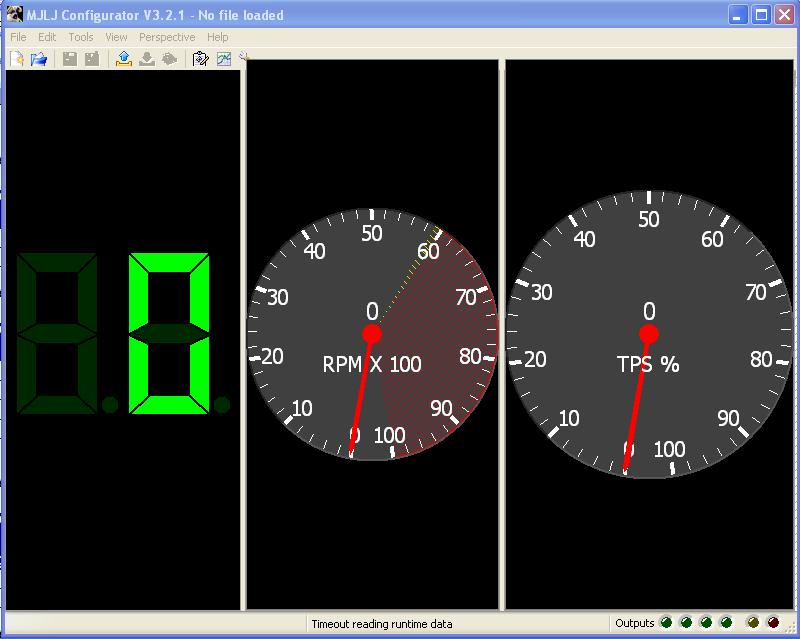hey i opend my configorator and my data grid is gone and i cant get it back any idea?
[/img]
lost perspective
Moderators: JeffC, rdoherty, stieg, brentp
lost perspective
- Attachments
-
- where.JPG (53.24 KiB) Viewed 31080 times
Interesting - I just made mine do that too - by moving the horizontal re-size border at the bottom of the perspective view up as far as possible (ie just below the icon bar) 
It's a little bit tricky to get it back, but this is what I did...
- 'tear off/undock' the gauges to outside the window so that the perspective view is exposed
- 're-dock' the gauges back into the bottom part of the main window
- if needed, resize all the gauges to the normal size
Looks like a "Reset Default View" might be a good menu option
It's a little bit tricky to get it back, but this is what I did...
- 'tear off/undock' the gauges to outside the window so that the perspective view is exposed
- 're-dock' the gauges back into the bottom part of the main window
- if needed, resize all the gauges to the normal size
Looks like a "Reset Default View" might be a good menu option
Oh my, it looks like your configuration software has gone completely mad!  And worse still, I was able to easily reproduce it.
And worse still, I was able to easily reproduce it. 
Here's the quick fix: download the attached file to your desktop, then rename it so that it ends in '.reg' .
Make sure the configuration software is not running, then Double-click the .reg file, and allow windows to run the file. This will repair the perspective settings.
I'll be sure to fix that in the next configuration software release!
Regards,
Here's the quick fix: download the attached file to your desktop, then rename it so that it ends in '.reg' .
Make sure the configuration software is not running, then Double-click the .reg file, and allow windows to run the file. This will repair the perspective settings.
I'll be sure to fix that in the next configuration software release!
Regards,
- Attachments
-
- perspective_fix.reg.txt
- perspective registry fix
- (6.84 KiB) Downloaded 1702 times
while we're talking about the 3d map screen, when i first open mjlj configurator, and select the 'tuning' 3d map screen, the display changes and gives me the 'L: Lock editing with runtime.......Ctrl up...etc' bar, but doesn't refresh the actual 3d map part, so just see what was previously there, be it the ignition config grid, ot the runtime graph, but no 3d representation.
However if I resize the whole configurator window taller, it comes up ok.... if i take it too tall it vanishes to a black screen again!!! it may just be the 'Joys of Vista', and is easily get-around-able, but I just thought i'd mention it!
However if I resize the whole configurator window taller, it comes up ok.... if i take it too tall it vanishes to a black screen again!!! it may just be the 'Joys of Vista', and is easily get-around-able, but I just thought i'd mention it!
Hi Brent
Downloaded and installed the "fix"
Set up Configurator with Perspective "disappeared"
Closed Configurator
Re-started Configurator
....started up exactly as it was when I closed it..
...but now I can't move the gauges at all - no drag capability any more, only thing I can do is change the size of the gauges horizontally
So my Configurator seems to be sub-optimal now
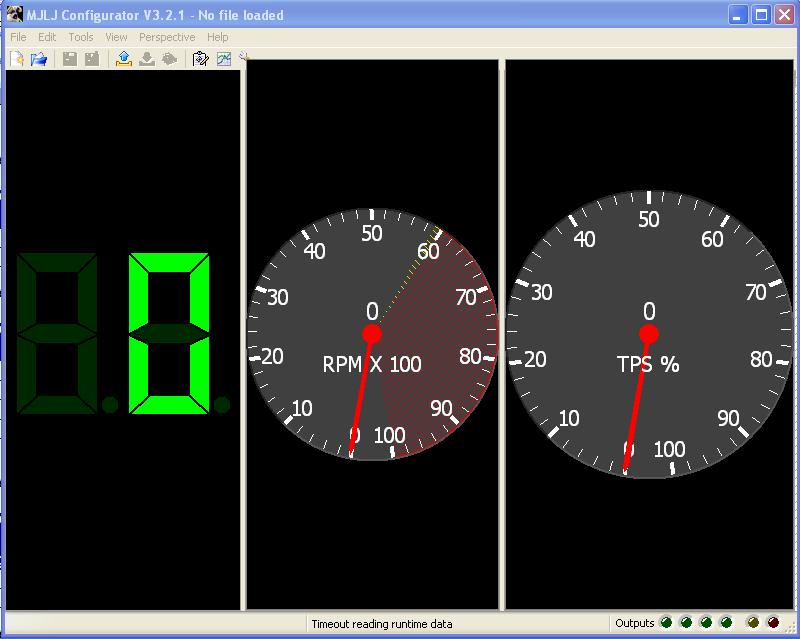
Downloaded and installed the "fix"
Set up Configurator with Perspective "disappeared"
Closed Configurator
Re-started Configurator
....started up exactly as it was when I closed it..
...but now I can't move the gauges at all - no drag capability any more, only thing I can do is change the size of the gauges horizontally
So my Configurator seems to be sub-optimal now